
General Information
Main Menu
Play: Start the game with the currently selected profile.
Episodes: Read a summary about the current episode. Episodes that have been completed can be selected and played again in free play mode.
Profiles: Select, edit the name and delete profiles from the list. The profiles show the progress that has been made on the current chapter.
Options: Adjust sound and music volume. Toggle between full screen and windowed mode. View the cast of characters and the game credits.
Quit: Exit the game with Yes or return to the main menu with No.
How to Play
Each of the five chapters in this game are made up of numerous modules. This section identifies what needs to be done in some of these modules.
Examinations: Up to four locations can be examined on each patient: The head, chest, abdomen and legs. Once a location has been examined, a close-up view will be shown with flashing targets to indicate where symptoms are found. There are four tools on the tray: Glove, torch, magnifying glass and stethoscope. The aim in these examinations is to use the correct tools from the tray on all of the symptoms. When the correct tool has been found, click and hold on the symptom until the gauge moves past the green zone.
Questions: At certain points within the chapter you will need to select the correct question to ask from a list of three questions.
Find the diagnosis: A series of diagnosis words will move around the screen, and the aim is to select the correct diagnosis word for the current stage of the investigation. The first few words that are added to the board will normally not be the correct diagnosis, so just keep finding the diagnosis words until the correct one is found.
Follow the directions: In certain mini-games such as when drawing blood or using the blood analyzer, directions are presented on screen which need to be followed. The directions usually involve picking up an object and using it somewhere else, or pressing buttons in the correct order.
Find the objects: You will occasionally need to search locations in the game in order to find a number of items. Some locations can be scrolled by moving the mouse to the edges of the screen, while other locations are fixed. Move the mouse cursor around the screen and click items that are identified with a red outline. When a close-up of an object is shown, click and hold on the highlighted square to take a sample.
Find the differences: Two screens will occasionally be shown side by side with minor differences that need to be found. Click on the differences in either screen to highlight them, and find all of the differences in order to complete the module.
The modules listed above are the most common ones in the game and appear in nearly every chapter. Other modules include include jigsaws where pieces must be rotated and placed in the correct positions, tile puzzles where tiles have to be swapped to form an image, and mazes where an object has to be dragged through halls without touching any people.

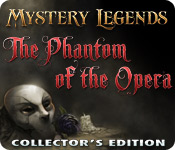
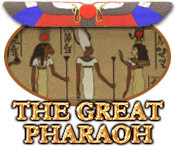

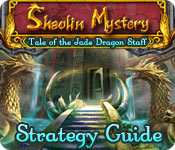















 Subscribe by email. Enter your email address below:
Subscribe by email. Enter your email address below: 