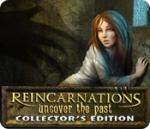
Welcome to the Reincarnations: Uncover the Past walkthrough.Reincarnations: Uncover the Past is a hidden object/adventure game played on the PC created by Vogat Interactive. This walkthrough includes tips and tricks, helpful hints, and a strategy guide to how to complete Reincarnations: Uncover the Past.
This is a hidden object adventure game. You will move from location to location solving hidden object hunts, mini-puzzles and picking up items to use in order to proceed in the game.
Areas of interest sparkle depending on the style of game you chose. Casual has more sparkles, Challenge has less.
Hover your mouse over every aspect of a scene and watch for your cursor to change.
Cursors:
Magnifying glass – Your cursor will turn into a magnifying glass when hovered over an area of interest. Click to zoom in on a puzzle or a hidden object hunt.
Finger – Your cursor will turn into a finger when hovered over an item. It can either collect the item and add it to your inventory or you can interact with it.
Items collected will be added to your inventory (located at the bottom of your screen). To use an inventory item, click on it and click on the area it needs to be used.
Hidden object hunts provide a list of items to find. Click on the item to cross it off the list.
Items listed in orange aren’t readily available and you’ll have to perform an action to uncover them.
To leave a hidden object scene, hover your mouse around the bottom of the scene until it turns into a down arrow. Click to exit the scene.
Hint system:
You have unlimited hints however it takes time to recharge between uses. If you play on Casual mode, it takes about 30 seconds, Challenge takes about a minute.
Hidden object scenes – Click Hint and an item will be encircled by a blue ring.
In a mini-puzzle, the Hint button will explain what to do. The Skip button will skip the puzzle and move you forward.
In free roam mode, the Hint button will highlight an area of the scene you can interact with or it will tell you to explore other scenes.
Tasks – Within the game, there’s a Tasks button at the bottom left. Clicking on that reveals all the tasks you have to complete.
Mini-puzzles:
Skip will complete the puzzle and move you forward. There seems to be no penalty.
Leaving a puzzle and returning to it resets it.
There is no timer or point system.

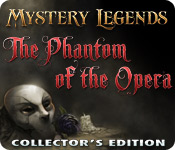
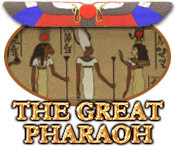

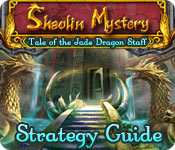















 Subscribe by email. Enter your email address below:
Subscribe by email. Enter your email address below: 