General Information
Click on Change Player (at the bottom of the screen) to create your profile. You can create a maximum of 6 profiles of up to 13 characters (letters and numbers, only) long. When you create your profile, you can choose either Casual (with a tutorial) or Experienced (without tutorial) modes. If you change your mind about which mode you want to play, you’ll need to delete your profile and create a new one.
Click on Options to change the Music, Sound FX (effects) and Brightness levels. You can also turn Full Screen, Aspect Ratio and Custom Cursor on and off. Note: Full Screen may not be available (greyed out) if your screen resolution is higher than allowed. If you change your mind about the settings you chose, click on Restore Default.
Click on Extras to access Credits, World of Drawn, Achievements, Concept Art, Wallpaper, Soundtrack and a link to the Forum.
Click on Play to begin.
After you start your game, click on Menu to access Resume, Options, Help, Main Menu and Quit.
Click on Help for information about Cursors, Navigation and Tips, Hint System, Objective List, Inventory and Guide.
The Lock icon, at the lower right, allows you to lock and unlock the taskbar (Inventory, Objective, Advice, Menu, Help and Hint features) so they’re always visible (locked) or only appear when you mouseover the bottom of the screen (unlocked).
Click on Franklin’s portrait (Advice) for information about what objectives you need to complete and hints to complete them. They get progressively informative as you click on him. It’s always available.
Click on Hint for an image of where to go or what to collect next. It’s always available.
Click on the left or right arrows (bottom) to scroll through your inventory items.
Mousing over your inventory items will show descriptive text with the object name.
Within Messages, Sketches and some Puzzles, either click outside the area, or use the “Back” arrow, to return to the main screen.
You can skip some puzzles and minigames. It takes 45 seconds for the Skip bar to charge and it’s located at the upper middle of the screen.
You can skip cutscenes (you’ll miss an Achievement, by the way) by pressing the Esc key on your keyboard.
Full guide
You find here a place for download all new and released casual games.

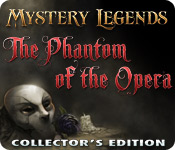
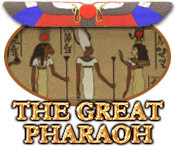

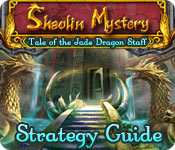















 Subscribe by email. Enter your email address below:
Subscribe by email. Enter your email address below: 